BENEFITS AND ADVANTAGES OF OUR TRAINING.
1. Online Real Time Trainings
– Learn from the comforts of your home.
– Learn through Interactive live sessions from the best trainers in the domain.
– Learn at your convenient timings in the evenings or weekends.
2. 100 % Placement Support
– Tie up with IT companies.
– Dedicated in house team for placement support.
– Training on CV preparation and interview techniques.
3. Experienced Trainers
– With industry expertise.
– With more than 15 years of training experience.
– With focus on providing training as per industry requirements.
4. Involvement In Project Works
– Facilitating application of skill and knowledge for industry level projects.
– Making candidates industry ready.
5. Trainings In Small Batches
– Ensures individual attention
– Enables better interactions
– Ensures very quick clearance of doubts.
– Makes monitoring of progress easy.
Software Testing is a process to check whether the actual software product matches expected requirements and to ensure that software product is Bug/ Error free . It helps to identify missing requirements, gaps, or errors that might be contrary to the requirements


Manual Testing Training
Wisdom Springs trainings provides the best Manual Testing training by a certified trainer. In Manual Testing process QA manually tests the Software application in order to identify bugs. To do so, QAs follow a written test plan that describes a set of unique test scenarios. Our Online Software Testing training is designed according to the latest developments as per industry requirements and demands, and learning them will be essential for clearing the certification exams.
Automation Testing Training
Automation software Testing or Test Automation , that performs using special automated testing software tools to execute a test case suite. Automation software testing is the best way to increase the effectiveness, test coverage, and execution speed in software testing. Wisdom provides best quality Software Testing training with realtime examples.
Features
- Project Oriented Training
- Trainer With More than 16 years of Experience.
- Small Batches – Ensure Individual Attention.
- Live Project Experience.
- Learn advanced techniques and procedures.
- Assured Job Support
Syllabus
– Basics of Testing
- Software Testing as a Career
- Software Testing Definition
- Quality Definition
- Five perspective of quality
- Software testing
- Quality Assurance and Quality Control
- Verification and Validation
- Static & Dynamic testing
- Principles of software testing
- PDCA Cycle
- Software Development Life Cycle(SDLC)
- Waterfall Model
- Spiral Model
- V-Model
- Prototype model
- Agile model
- STLC-Software Testing Life Cycle
- Entry criteria & Exit criteria
– Test Case Design
- How to write Test Cases
- Requirement Traceability Matrix
- Test Data Generation
- Test suite
- Test scenario
- Test bed
– Software testing methods
- Black box testing
- Boundary Value Analysis
- Equivalence Partitioning
- Decision Table Testing
- State Transition Testing
- Error Guessing
- Whitebox testing
- Statement coverage
- Descision coverage
- Branch coverage
- Condition coverage Grey-Box Testing
– Levels of testing
- Unit Testing
- Integration Testing
- Integration Testing
- System Testing
- Acceptance Testing
– Types of testing
- Manual testing & Automation testing
- Funtional & Non Funtional testing
- Performance testing
- Load testing
- Stress testing
- Volume Testing
- Security Testing
- GUI Testing
- Ad-hoc Testing
- Exploratory Testing
- Backend Testing & Frontend Testing
- Monkey Testing
- Regression Testing & Retesting
- Smoke & Sanity Testing
- Alpha Testing & Beta Testing
- Usability Testing
- Compatibility Testing
- Cookie Testing
- Grey box Testing
- Positive & Negative Testing
- Data driven Testing
- Fuzz Testing
- Soak Testing
- Web Application Testing
- Mobile application testing
- Cross browser testing
– Defect Management
- DEFECT ,BUG ,ERROR , FAILURE
- Bug Life Cycle
- Bug Report
- Severity and Priority
- Bug Tracking tools – Redmine/JIRA
- Hot Fix
- What is defect Age
- Bug Leakage
- When to Stop Testing
– Selenium IDE
- Introduction to Selenium
- Features of Selenium
- Components of Selenium
- Features of Selenium IDE
- Installation of Selenium IDE
- Recording scripts
- Running & debugging scripts
- Running a script line-by-line
- Selenese Commands & types
- Inserting commands in between scripts
- XPath and installing Firebug to get Xpath
- Wait Command
- Store tiltle,Store text
- Difference between Assert and Verify
- Control flow
- while loops ,times
- Array- For each
– Selenium Webdriver
- Introduction to Selenium Webdriver
- Difference between RC and Webdriver
- Architecture of Selenium Webdriver
- Creating Scripts using Eclipse
- Understanding XPaths to locate elements
- Execute test cases in different browsers
- Working with web page elements
- Selecting values from dropdown list
- Check box and Radio buttons
- Capture Screenshot(Current window & Entire window)
- Implicit & Explicit Wait in Selenium Webdriver
- Handling Alerts and Pop-ups
- Data driven technique with Apache POI (EXCEL)
- Download Apache POI
- Add Apache POI
- Test case with excel
- Robot class in selenium webdriver
- What is Robot class
- Keyboard events in Robot class
- Mouse events In Robot class
- Action class in selenium web drive
- Right click and double click in selenium
- Drag and drop action in selenium
- ToolTip in selenium
- Keyboard events in selenium
- Mouse hover actions in selenium